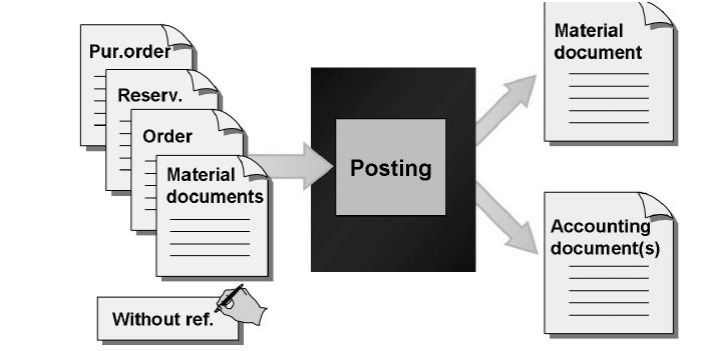Document untuk SAP Goods Movements
Masih terusan posting sebelumnya 🙂
When you enter a goods movement, you can work with or without a reference document. You can enter a goods receipt, for example, with reference to a production order or to a purchase order. However, you can also enter all the necessary data manually. Documents that are created for posting goods movements and are the basis for the quantity and value update also serve as verification for the movement. The bookkeeping principle no posting without document is valid here.
Material document
The material document serves as verification for the goods movement and as a source of information for all subsequent applications. The material document consists of a header and at least one item. The header contains general data about the movement type, such as the date and delivery note number. The items describe the individual movements.A material document is identified by the document number and the material document year.
Accounting document
If the movement is relevant for Financial Accounting (in other words, if the movement leads to an update of the G/L accounts) the system creates an accounting document parallel to the material document.
In some cases — for example, for two material document items with different plants that belong to different company codes — the system creates several accounting documents for one material document. The G/L accounts affected by a goods movement are updated by automatic account determination.An accounting document is identified by the company code, the document number, and the fiscal year
Semoga membantu,
– Radityo Yudhiarto –