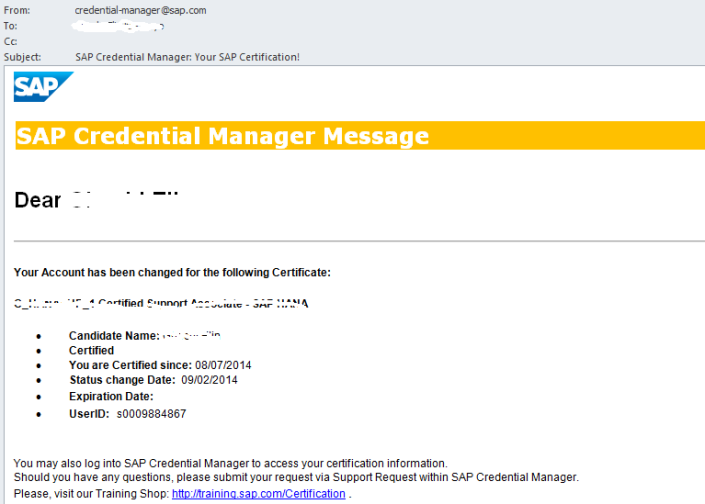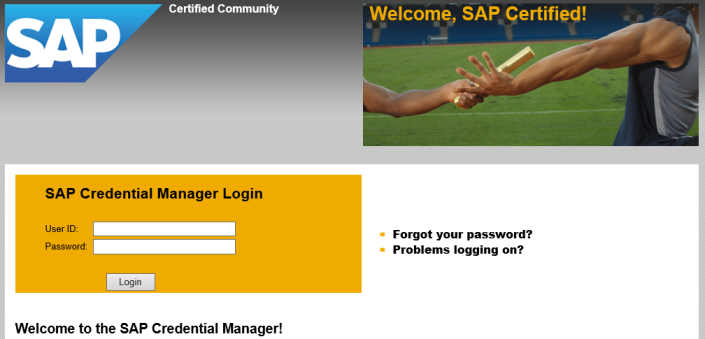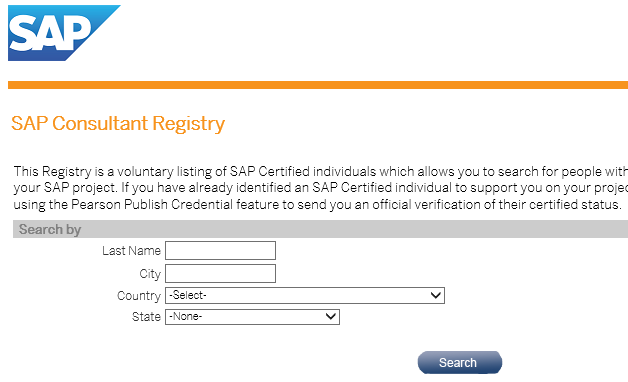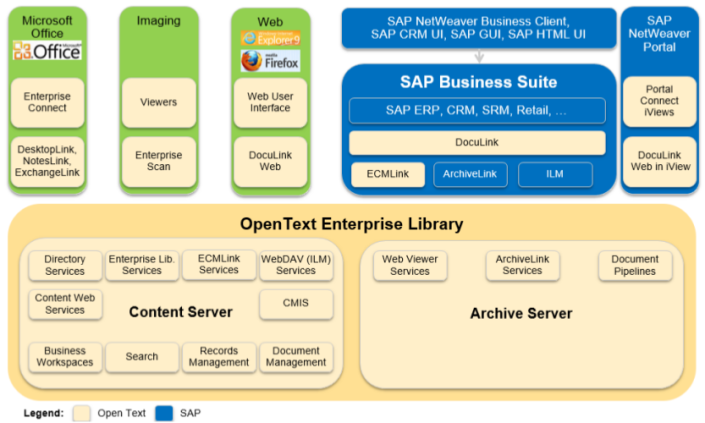Month: September 2014
[OpenText] OpenText Document Access and Archiving Add-on
New Product, New Challenging
our current project has many SAP Product which will be integrated as unity, especially document content for particular SAP ERP – SRM system. we must integrate among SAP product, like SAP SRM will use SAP Portal for Shopping chart FrontEnd, on other side we run SAP MDM Server as Product Catalog Content Management.
Every SRM transaction need to upload their document (PO, etc) through SAP Portal and will be stored at OpenText, here we have new product will handle document content as well as every ERP transaction need integrate with OpenText for storing document needed during business transaction, those are process will be executed by standard SAP transaction code (we called it pass through BusinessObject each standard transaction code)
and, as SAP Administrator, we need fulfill any prerequisites before we could use these unity.
here, for SAP ERP environments need to have add-on installed :
- OpenText Document Access and Archiving for SAP Solutions Basic (OTEXBAS) – mandatory
- OpenText Document Access and Archiving for SAP Solutions ERP Component (OTEXERP) – optional
- OpenText ECMLink for SAP Solutions (OTEXRL)
for SRM environment need to have add-on installed :
- OpenText Document Access and Archiving for SAP Solutions Basic (OTEXBAS) – mandator
- OpenText ECMLink for SAP Solutions SAP SRM Add-on (OTEXRLS)
make sure you get latest version from service.sap.com/swdc, current latest version was OT 10.5.0, during the installation administrator account is required to log on to client 000 and performs transaction SAINT/SPAM, eventually need password during execution (password written down at documentation)
before applied Add-on, make sure you have minimum level SAP_ABA and SAP_BASIS is 16 or higher.
do not forget, you have to do post-installation after installed it or upgraded it.
[SAP Certification] Publish your SAP with SAP Credential Manager
Yesterday, i got email from SAP Credential Manager, those email seems need to be registered as one of many certified
consultant and will be published
SAP Credential Manager allows companies/organization even person to manage their certification process.
If you are already certified, you have received email from credential-manager in order to activate your personal
account, you can access at www.sapcredentialmanager.com
also, you can (customer and partners) to verify the candidates have the qualifications listed on their curriculum vitae/resume
Customers can search for a certified consultant for a specific SAP solution by geographic area
to search a certified consultant, go to www.sapconsultantregistry.com
Ghochi
[OpenText] OpenText Extended ECM for SAP Solutions
Many business processes, both commercial and government, span of transaction data and business content. OpenText Extended ECM for SAP Solutions extends the transaction process management capabilities of SAP ERP, SAP CRM and SAP SRM with ECM capabilities such as document management, records management and collaboration.
With OpenText Extended ECM for SAP Solutions, we can unite ERP, CRM and SRM as single solution, reducing risks, costs, increasing information worker productivity and enhancing your ability.
The bundle OpenText ECM for SAP Solutions consist of many individual components, main components of OpenText Extended ECM for SAP Solutions are shown below
Ghochi
[SAP BIBO] SAP BIBO 4.1 SP02 Installation – Linux & DB2 (Part 1)
Hi guys,
last week we got new customer requirement, they need us to installed SAP BIBO 4.1 based on Linux and DB2.
this requirement also included built HA-DR between DC and DR, we used RedHat EL6 and DB2 10 (run top of VMware) which bundled by SAP, so we need installed OEM Licensed separated after finish installed.
Make sure, you already prepared OS, Patch OS and defined filesystem for SAP BI and DB2 Installation.
Enjoy this video
Ghochi